Coal Demo Day 28
A downloadable game for Windows and Linux
EDIT: Just posted a Windows hotfix to fix default mouse sensitivity. I don't have access to my Linux dev environment right now, but if your sensitivity is way too low, go to the menu and set them accordingly in the gameplay options menu. If the max is *still* too low, edit the config.cfg in your user folder and edit the sensitivity_x and sensitivity_y values.
Now featuring 2 new enemy types, a slightly expanded level 2 and 3, some new weapon models, snapshots in save games, decals, and lots of fixes. And Vulkan!
Remember the "frob" key (default F) - you use it to toggle switches and open
doors. You'll know if you can "frob" something if you see the orange corners
of a reticle on your screen. This isn't Quake, you can't open doors just by
touching them!
You have multiple saving options, with a dedicated "quick" save slot, along
with 3 hard saves, selectable in the main/pause menus. By default, F5 will
quick save and F9 will quick load.
Screenshots and the config file are stored in your user folder along with saves.
On Windows, the user folder is <username>/AppData/Roaming/Coal. On Linux, this will be set to XDG_DATA_HOME if it exists, then fall back to "<HOME>/.local/share/Coal" if it doesn't. People with non-ASCII OS languages/usernames, let me know if these saves appear in the right place!
The lowest recommended resolution is 1024x768. Lower ones technically work, but menu elements will be clipped.
Certain menus like the game options and bindings menus have a scroll bar
to view more. You can use your mousewheel or click on the bar to move up
and down.
Please try the Vulkan renderer (vkcoal.exe for Windows users, vkcoal.sh for Linux users) if you have the drivers. I'm curious to see how it works on other computers.
Please let me know if you experience any rendering glitches. I'm using a new method of rendering maps in batches, which was showing artifacts on my Linux laptop that I had to write a fallback for. If you do see glitches, please send me the contents of your log.txt file found in the same folder as your save games (see above).
Default Controls:
W/S/A/D: Move around
Mouse: Look around
LMB: Fire weapon
C: Crouch/Uncrouch, Ground Slide (while running)
Shift: Run (while moving)
Spacebar: Jump
Capslock: Toggle Always Run
F12: Take screenshot
F: Use/frob
~: Open developer console (hardcoded)
F5 Quick Save
F9 Quick Load
Mousewheel Cycle available weapons
Number Keys Select available weapons
| Status | In development |
| Platforms | Windows, Linux |
| Rating | Rated 5.0 out of 5 stars (1 total ratings) |
| Author | Rohit |
| Genre | Shooter |
| Tags | First-Person, FPS |
Install instructions
Windows: Extract coal_dd28_win.zip and run glcoal.exe, or vkcoal.exe if you have Vulkan drivers.
Linux: Extract coal_dd28_lin.tar.gz and run glcoal.sh or vkcoal.sh, if you have Vulkan drivers.

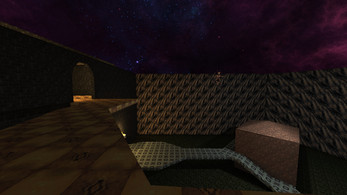


Comments
Log in with itch.io to leave a comment.
Very cool videogame, I just wish my guy didn't twirl the giant ass weapons in front of me every 5 seconds, maybe bind that to a key? Other than that it feels nice to play , good job.
Thanks for playing. I'll introduce an option to disable those idle animations in a future build.
wow, I played Coal Demo day16 ages ago and enjoyed it so I will certainly be playing this soon (after another beer lol ) and uploading a new video. I hope it's the same DEVS.
Good Luck
wobblyfootgamer
Pretty nice demo, just the way I remembered.
There is some gameplay improvements, with new weapons and enemies. The last one who keeps reviving others is pretty interesting and can be explored in a lot of ways.
Here is a couple of issues:
Keep it up!
Thanks for playing. I've noticed that some users have issues with mouse sensitivity, even at the highest values. For now, you can work around this by editing the config.cfg file in your user folder and setting the sensitivity_x and sensitivity_y values to whatever number is good.
I'll look into collision issues, and hopefully fix them by the next time I submit to demo day.